How to Renew Your Passport Online: A Comprehensive Guide

Renewing your passport is an essential task that ensures your travel plans remain uninterrupted. Whether it’s for vacation, work, or studying abroad, having a valid passport is crucial. For Indian citizens, passports are typically valid for ten years from the date of issue. After this period, you must renew your passport to continue traveling internationally. It’s advisable to begin the renewal process about nine months before your passport expires to avoid any disruptions. However, you can still renew it within six months of expiration, though this may result in delays. Basic way to Renew your passport online.
For individuals under 18, passports are valid for five years or until the individual turns 18, whichever comes first. Those aged 15 to 18 have the option to apply for a passport with a ten-year validity. This guide will walk you through the step-by-step process of renewing your passport online, ensuring a hassle-free experience.
Navigating the Canadian Study Permit Process: What You Need to Know
Step-by-Step Guide to Renew Your Passport Online
Step 1: Visit the Passport Seva Website
Start by navigating to the Passport Seva website, the official portal for passport services in India.
Step 2: Register on the Portal
If you haven’t registered yet, create an account on the Passport Seva portal. Follow the on-screen instructions to complete the registration process and obtain your login ID.
Step 3: Log in to Your Account
Use your login credentials to access the portal. Make sure to keep these details secure for future use.
Step 4: Apply for Passport Renewal
Once logged in, select the option that reads ‘Apply for Fresh Passport/Re-issue of Passport’. This will direct you to the application form.
Step 5: Complete the Application Form
Fill out the application form with accurate and up-to-date information. Double-check all entries to avoid any errors that could delay the process.
Step 6: Pay and Schedule an Appointment
After filling in the required details, select the ‘Pay and Schedule Appointment’ option. Choose a payment method that suits you and proceed with the payment.
Step 7: Print the Application Receipt
Once the payment is confirmed, print the application receipt. This receipt is crucial as it contains your appointment details and payment confirmation.
Step 8: Visit Passport Seva Kendra (PSK)
On the scheduled date, visit the Passport Seva Kendra (PSK) with your printed application receipt, necessary documents, and your current passport.
How to Book an Appointment for Passport Renewal
Booking an appointment for your passport renewal is straightforward. Follow these steps to secure a slot:
Step 1: Log In
Log in to the Passport Seva website using your credentials.
Step 2: View Application
Click on the option labeled ‘View Saved and Submitted Application’. Then select ‘Pay and Schedule Appointment’.
Step 3: Choose Payment Method and PSK
Select a payment method and choose the Passport Seva Kendra (PSK) where you prefer to submit your documents.
Step 4: Verify PSK Location
Enter the CAPTCHA code displayed on the screen to verify your chosen PSK location.
Step 5: Select Appointment Slot
Pick an appointment slot from the available dates. Click on ‘Pay and Book the Appointment’ to finalize your booking.
Passport Renewal Fees
The fees for renewing your passport vary based on several factors, including your age, the number of pages in the passport booklet, and the type of processing (normal or tatkal). The tatkal scheme, which offers expedited processing..
Documents Required for Passport Renewal
To renew your passport, you will need to submit the following documents:
- Original Passport: Your current passport.
- Photocopies of the First and Last Two Pages: These pages contain your personal details and other essential information.
- ECR/Non-ECR Page Copies: Photocopies of the Emigration Check Required (ECR) or Non-Emigration Check Required (Non-ECR) page with self-attestation.
- Address Proof: Documents such as a utility bill, bank statement, or Aadhaar card that verify your current address.
- Validity Extension Page Copy: If your passport has a validity extension, include a photocopy of that page.
- Self-Attested Observation Page Copy: Photocopy of the observation page if there are any remarks.
By preparing these documents ahead of time, you can ensure a smooth and efficient renewal process.
Final Steps and Tips
- Check for Updates: Regularly check the Passport Seva website for any updates or changes in the application process.
- Keep Copies: Always keep photocopies of all your documents for your records.
- Be Punctual: Arrive at the Passport Seva Kendra (PSK) on time for your appointment to avoid any last-minute hassles.
By following these steps, you can efficiently renew your passport online and ensure your travel plans proceed without any hitches.
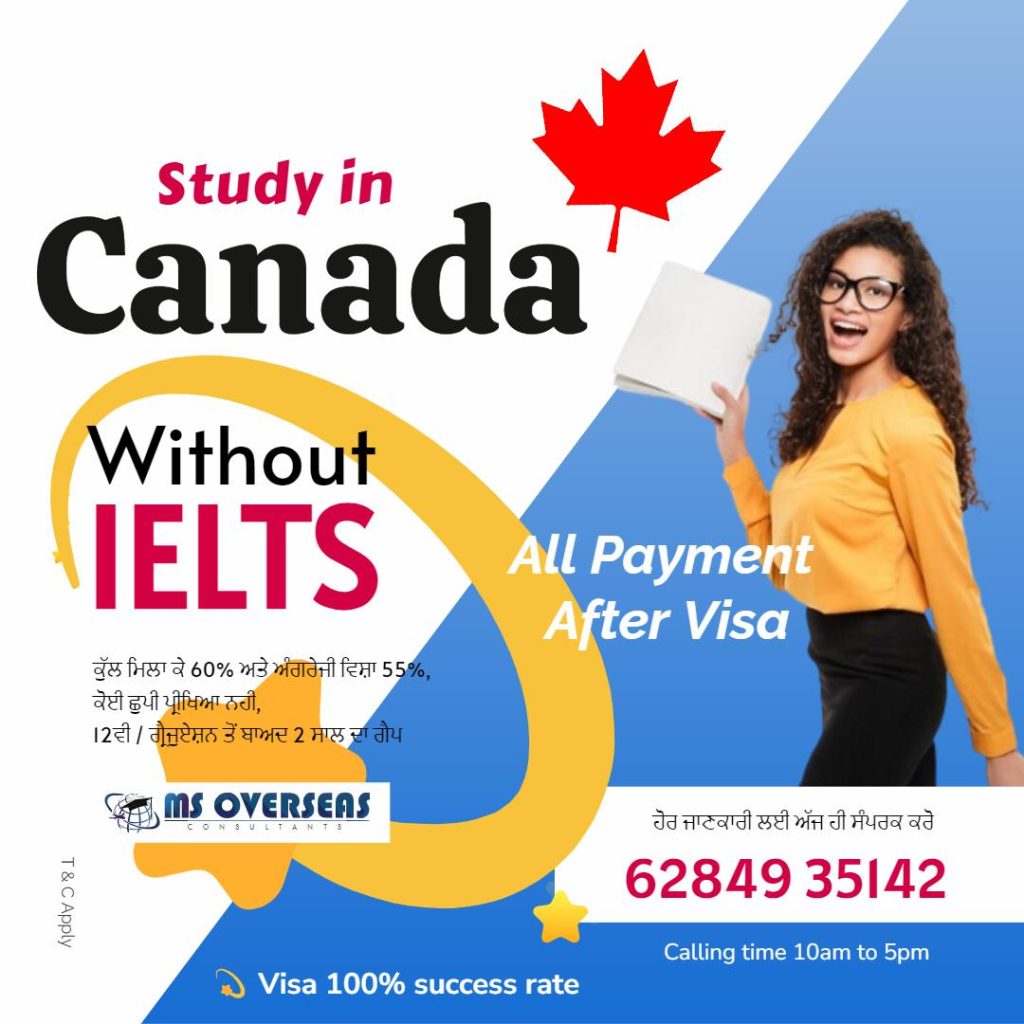
Frequently Asked Questions (FAQ) on Passport Renewal
Basic Way to Renew Your Passport Online
When should I start the passport renewal process?
It is recommended to start the renewal process about nine months before your passport expires to avoid any delays or interruptions in your travel plans.
Can I renew my passport if it has already expired?
Yes, you can renew your passport up to three years after it has expired. However, starting the renewal process before it expires is advisable to avoid any potential issues.
What is the validity period of a renewed passport?
For adults, a renewed passport is typically valid for ten years. For minors, it is valid for five years or until they turn 18, whichever comes first.
Can I apply for passport renewal online?
Yes, the Passport Seva portal allows you to renew your passport online through a straightforward step-by-step process.
What documents do I need for passport renewal?
You will need your original passport, photocopies of the first and last two pages of your current passport, address proof, and other relevant documents as specified by the Passport Seva portal.
How do I book an appointment for passport renewal?
Log in to the Passport Seva website, select ‘View Saved and Submitted Application’, then choose ‘Pay and Schedule Appointment’. Select a payment method, verify the Passport Seva Kendra location, and choose a suitable appointment slot.
What are the fees for renewing a passport?
The fees vary based on factors like age, the number of pages in the booklet, and the type of scheme (normal or tatkal). The tatkal scheme incurs an additional fee of ₹2000.
How can I make the payment for passport renewal?
Payments can be made online through various methods available on the Passport Seva portal, including credit/debit cards, internet banking, and other digital payment options.
Can I reschedule my appointment for passport renewal?
Yes, you can reschedule your appointment through the Passport Seva portal, subject to availability and the terms and conditions specified.
What should I do if I lose my appointment receipt?
You can log in to the Passport Seva portal and reprint your application receipt from the ‘Saved/Submitted Applications’ section.
Is it mandatory to visit the Passport Seva Kendra in person?
Yes, you must visit the Passport Seva Kendra on the scheduled date with your application receipt and required documents to complete the renewal process.
What happens if I miss my appointment?
If you miss your appointment, you will need to reschedule it through the Passport Seva portal. Missing an appointment may lead to delays in the renewal process.
Can I apply for a passport renewal if I change my address?
Yes, you can renew your passport if your address has changed. You will need to provide proof of your new address along with the other required documents.
How long does it take to receive a renewed passport?
The processing time varies based on the scheme chosen (normal or tatkal) and other factors. Generally, it takes a few weeks under the normal scheme and a shorter period under the tatkal scheme.
Can I track the status of my passport renewal application?
Yes, you can track the status of your application through the Passport Seva portal using your application reference number (ARN).
Australian Student Visa Financial Requirements Updated: What You Need to Know
Disclaimer: This guide is for informational purposes only. Please refer to the official Passport Seva website for the most accurate and updated information.
- Portugal Tourist Visa: Your Ultimate Guide to Visiting Portugal
- Study in the UK Without IELTS – Secure Your Visa Even After a 5-Year Study Gap!
- Rs 8,000 Crore Loss Due to Canada’s Foreign Student Cap – What It Means for Indian Colleges and Students”
- ✨ Dreaming of Visiting the UK Without Travel History? Here’s How You Can Make It a Reality!
- Indian IT Firms Brace for Major H-1B Visa Overhaul: How Will It Impact the Industry?






